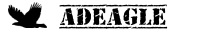Adeagle's FAQs
Haven't got your answer? Contact our support at [email protected]
How do I create my first campaign?
In order to do that you need to:
– go to the “Campaigns” section,
– click on the “New Campaign” button,
– follow the steps in the wizard.
I've just installed the app. How do I optimize my campaigns?
The most important thing is to select a correct category for a given campaign. This way your ads are displayed on the relevant websites.
When you configure your campaigns you can set up the targeting of the category and interests. The category is more like a type of website/app or the vertical where the algorithm will try to put your ads. And if you choose to target the interests it’s more like targeting particular users within those websites/apps.
The first week is when the algorithm is learning on what websites to display your ads, so you are still in the learning phase. However, there are a few things you can try to find the best configuration:
– you can create a few more campaigns to test what is the best mix user interests for your products,
– you should test at least a few combinations,
– you can try to play around with your product feeds – test different images and titles (in the Product Feeds section).
Then, after about 7 days, you can try to boost the best performing ads (change the priority to ‘highest’ for them in the Ads section). You can also lower the priority of the worse performing banners or even pause them for the time being. The other thing that you can do is to try to change the priorities of particular products in campaigns as well. This can be done in Product Feeds section. This actions should improve your CTRs.
Thus, to sum up, right now you should just create a few more campaigns and test it out for a little bit. Then, we can come back to it and try to optimize.
What is the difference between campaign categories and user interests?
When you configure your campaigns you can set up the targeting of the category and interests. The category is more like a type of website/app or the vertical where the algorithm will try to put your ads. And if you choose to target the interests it’s more like targeting particular users within those websites/apps.
Thus, you should think about this like that: choosing the category connected to wedding niche, for instance, will target website/stores about this category. Then, choosing interests will filter the users visiting these websites and tell the algorithm which of them should see your ads or not.
How do I choose the best category and user interests for a campaign?
As far as selecting the category or interests is concerned, there is no silver bullet. You know your products best, so you may have some good intuition. However, the only way to know for sure is to create a few campaigns with same products and then test them on different sets of categories and interests. Then, you will know which performs better in your particular case.
How does location targeting work?
For example, if you select that you wish to display your ads in the US, we will display them only on the American websites. However, keep in mind that if, for example, a user from Europe will visit an American website and click on your ad, he will end up on your website as well.
How can I tweak my campaigns?
There are two main areas in which you could tweak your campaigns:
– the first one is targeting: so choosing the right combination of categories and interests for your campaigns,
– the second one is the look&feel of your ads.
For the first one – are you sure that the categories that you chose are what was intended for these campaigns? For example, if the campaign named “T-shirts” has “Art & Entertainment” category assigned, probably it could perform better with the “Clothing & Accessories” category. Then, the ads will be served on more aligned websites. Please also remember that you can always create two campaigns with same products, but with different categories, and just check which performs better.
For the second point – you could try to use different images with the ads that were performing bad. This can be achieved by going to the ‘Ads’ section, selecting the ‘Edit’ icon next to the particular ad and then choosing a different image. This could also improve your click-through rates, as an image is the most important element of an ad.
This are some tweaks that could help you to improve your CTRs (so clicks to views ratio) on your current plan, but there is always an option of upgrading the plan if you would like to scale.
Hope this will be useful and please let me know if you have more questions.
How can I track the traffic details?
You can see the main stats in the dashboard – there you can see the number of impressions and clicks you are receiving. You can also filter this data by campaigns.
All our clicks receive utm_source=adeagle, so that’s how you can filter this traffic in your Shopify Dashboard or Google Analytics to see what traffic came from our app. This way you can also track conversions in other analytical tools.
You can also visit the “Traffic Sources” section in our app to see which websites received clicks to your ads and redirected traffic to your store.
I noticed discrepancies between the stats in the Adeagle dashboard and other analytical tools
The stats in your Adeagle Dashboard represent the impressions that you got (the number of times your ads were displayed) and the clicks that they received (the number of times somebody clicked on your ad).
Please note that clicks on a banner and sessions on your website are not the same thing. For example, a user can click a few products on the banner and each click will be counted in Adeagle’s analytics, but Shopify Analytics will only count a single session (as this is the same user).
All our clicks receive utm_source=adeagle, so that’s how you can filter this traffic in your Shopify Dashboard or Google Analytics to see what traffic came from our app. You can also visit the ‘Traffic Sources’ section in our app to see which websites received clicks to your ads and redirected traffic to your store. It is possible that sometimes a user would click on your ad and quickly close the window. This user would be then counted in our stats, but not displayed in Shopify analytics, but this a very rare case.
I got too many/too little impressions during a day
The algorithm always tries to display your ads to the users that best fit your products/campaign categories/user interests. It also learns with time which audience is most interested in what you are offering and tries to display ads to the users most likely to click/convert. That’s why sometimes it will wait longer for them and also you will notice that some days you will get more impressions and some days less impressions. It’s because the algorithm wants to use your impression pool wisely during the 30 days period and not necessarily during 24 hours.
Why my ad/campaign got automatically paused?
Main reasons for automatically pausing an ad are:
- the product is no longer accessible in your store (the link doesn’t work or returns 404 page),
- the product doesn’t possess any working image, so we can’t display the ad.
If all products in a campaign will be automatically paused, then the whole campaign will be automatically paused as well.
If you wish to carry on with promoting your products, you should configure a new campaign with products that are accessible in your store.
Please also remember to choose the correct category and user interests for your campaign, as this can be a reason for pausing your campaign as well.
How does the app work?
Adeagle is an automatic way to drive more customers to your shop. Display targeted, high converting ads of your products in partner stores and on the right websites&apps across the Internet.
How does it work?
There are several ways Adeagle can acquire high-quality traffic for your store:
– featuring your products in partner stores,
– displaying ads of your products on the algorithmically chosen and proven websites like particular blogs, thematic portals or expert webpages,
– proposing your products across relevant social channels like thematic Internet forums,
– serving your ads inside of mobile apps consumers use for shopping, research or fun.
These are the places where your potential customers hang out!
Feature your products in Partner Stores
Adeagle allows you to present your products in other stores. Ads are presented as slick little notifications that slide in the bottom corner of the screen or as beautiful banners in dedicated sections of partner stores.
This way you showcase your products to the right audience. To users that are already shopping and are way more likely to convert.
To advertise you can either:
– join the traffic exchange (FREE option). Then for ads displayed on your site, you receive ad impressions in partner stores,
– upgrade to our paid plan. Then, you can advertise without the need to display ads in your store.
Showcase your products on relevant websites
Customers looking to buy something usually research blogs, forums, small thematic portals, expert webpages, etc. They need the information before making the purchase. It is a perfect opportunity for you to present your products!
Using Adeagle, you can show ads of your products exactly on these websites, exactly to these customers. For example, we will showcase your products on pet blogs among pet enthusiasts if you sell pet supplies.
Want more? Display your ads across mobile apps
The same decision-making processes happen inside of mobile apps, which customers use to research more or find good deals. Wouldn’t it be nice to put your ads there as well? We got you covered!
Analyze and conquer!
Adeagle lets you analyze the performance of your campaigns with relevant dashboards and visualizations. You can track impressions, clicks, CTRs of each campaign, product and ad.
This way you know which campaigns and ads are performing well. They can be then boosted to have an even bigger effect and drive more traffic to your store.
What is the difference between the free and a paid plan?
To advertise with Adeagle you can either:
– join the traffic exchange (FREE option). Then for ads displayed on your site, you receive ad impressions in partner stores,
– upgrade to our paid plan. Then, you can advertise without the need to display ads in your store.
What are the main differences between the plans?
The difference between plans lays in two areas:
– number of impressions,
– but also the types of ad placements where your ads are displayed.
Thus, with Premium Plan, for example, you would get 3x more impressions than with Professional Plan, but also better placements. Our algorithm is constantly analyzing the performance of ad placements and classifying the ones that are getting significantly more clicks as ‘Trending’. On the other hand, the placements that are leading to significantly more conversions are classified as ‘Premium’. Thus, Premium Plan is better value plan for more advanced stores.
When will I get the next pool of impressions?
The impression pools are updated at the beginning of each month.
Can I disable ads in my store for some time?
You can disable ads on your website in the Settings section of the app. Just disable whichever ad block that you don’t want and the ads will no longer show in your store.
How can I get rid of the ads in my store?
The app works in a way that to advertise you can either:
– join the traffic exchange (FREE option). Then for ads displayed on your site, you receive ad impressions in partner stores,
– upgrade to our paid plan. Then, you can advertise without the need to display ads in your store.
Thus, to get rid of the ads on your website you need to either upgrade to one of the advanced plans or just uninstall the app, as this will delete all the ads from your website automatically.
How do I remove Adeagle's code from my store?
When you uninstall the app, all the code is deleted from your store automatically.
I got charged even though I uninstalled the app
Most likely, you have uninstalled Adeagle during your current billing cycle. That’s why Shopify billed you for this period, as you were still using the app during the current billing cycle.
If you want us to check your particular situation, please reach out to our support.
How can I cancel the subscription?
To cancel the subscription you just need to go to the Select Plan section and select the Standard Plan. This will cancel your current subscription and put you on the free plan.