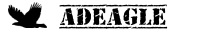As a Shopify merchant, you want your online store to look professional and branded. One common tweak is removing the “Powered by Shopify” message from your store’s footer. In this guide, we’ll walk you through the process step by step.
Why Remove “Powered by Shopify”?
The “Powered by Shopify” text appears in the footer of your store by default. While it’s a testament to Shopify’s robust platform, you might prefer a more customized look. Removing it allows you to create a seamless brand experience for your customers.
Editing Your Theme Content
- Access Your Shopify Admin:
- Log in to your Shopify admin panel.
- Click on “Online Store” in the left sidebar, then select “Themes”.
- Edit Default Theme Content:
- Find the theme that you want to edit, and then click on the ellipsis (…) next to it.
- Choose “Edit default theme content” from the dropdown menu.
- Filter Items:
- In the “Filter items” search box, enter “powered”. This will bring up both the “Powered by Shopify” and “Powered by Shopify HTML” boxes.
- Remove the Text:
- In the “Powered by Shopify” box, enter a single space.
- If your store is password-protected, repeat this step for the “Powered by Shopify HTML” box (which appears on your store’s “Opening soon” page).
- Save Your Changes:
- Click “Save”.
Edit the theme code:
- Edit the Theme Code:
- If the “Powered by Shopify” message still appears in the footer after updating the default theme content, you might need to modify the theme code.
- Access Your Shopify Admin:
- Log in to your Shopify admin panel.
- Click on “Online Store” in the left sidebar, then select “Themes”.
- Edit Theme Code:
- Find the theme that you want to edit, and then click on the ellipsis (…) next to it.
- Choose “Edit code” from the dropdown menu.
- Locate the Footer Section:
- In the “Sections” directory, click the “footer.liquid” file.
- Delete the Liquid Tag:
- Use “ctrl + F” on a PC or “command + F” on a Mac to locate the following Liquid tag:
{{ powered_by_link }} - Delete this line from the code.
- Use “ctrl + F” on a PC or “command + F” on a Mac to locate the following Liquid tag:
- Save Your Changes:
- Click “Save”.
Consider Adeagle for Boosting Traffic
If you’re looking to drive relevant traffic to your Shopify store effortlessly, consider installing Adeagle. This powerful app streamlines marketing campaigns and helps you reach more potential customers. With Adeagle, you can optimize your store traffic and attract visitors who are genuinely interested in your products.
Remember, a clean and professional store without the “Powered by Shopify” message can leave a lasting impression on your customers. Follow these steps, and consider adding Adeagle to your toolkit for even better results!