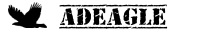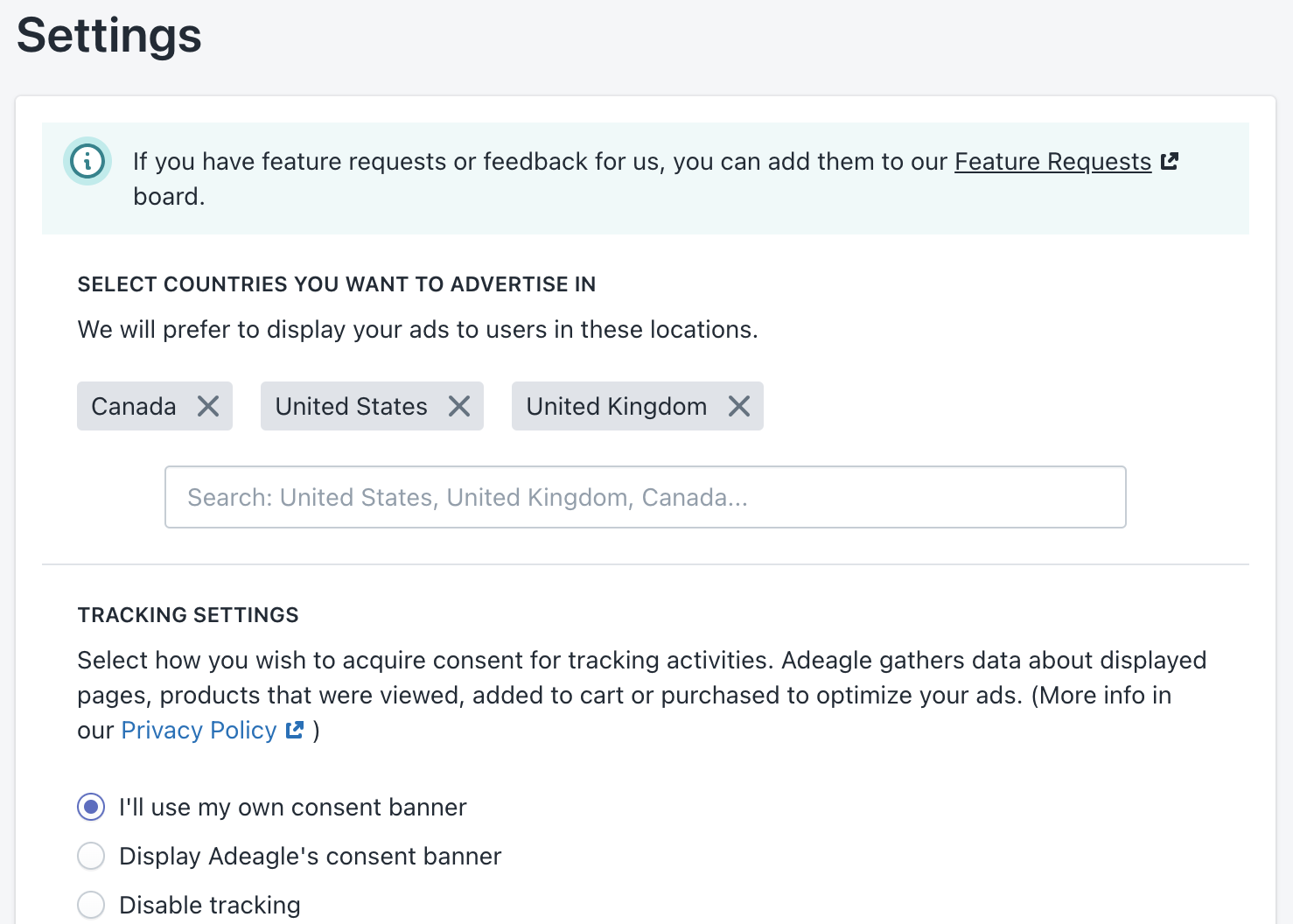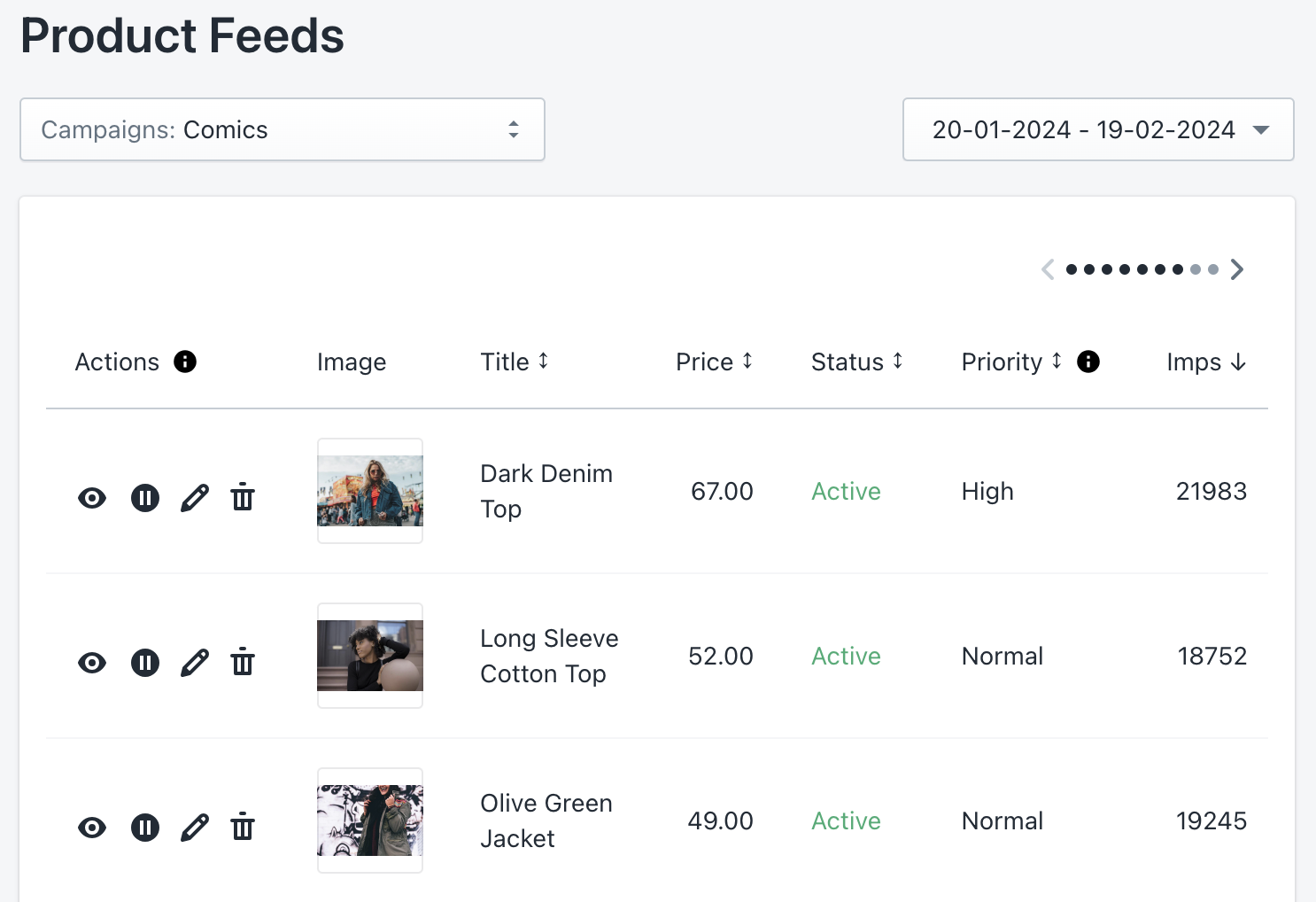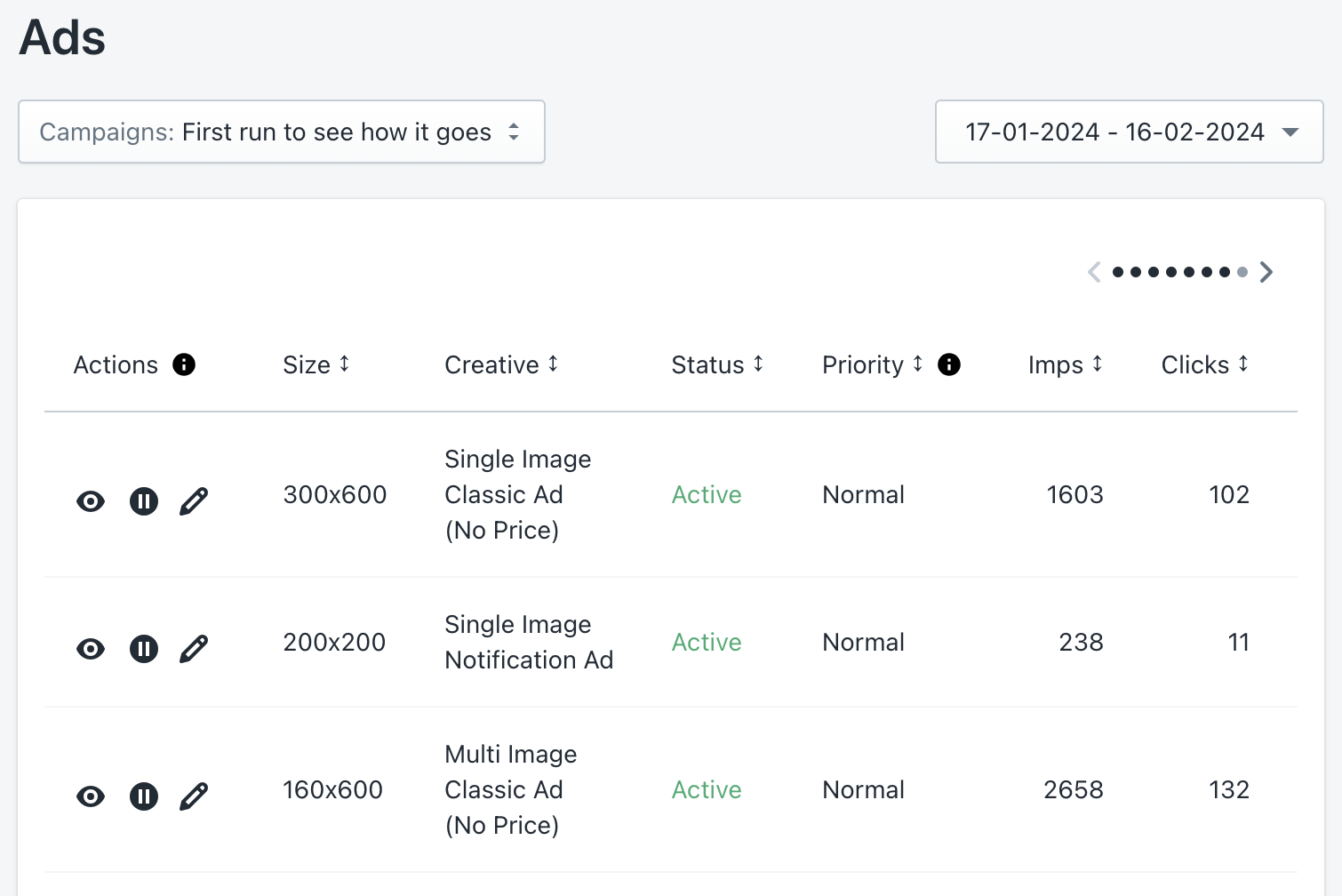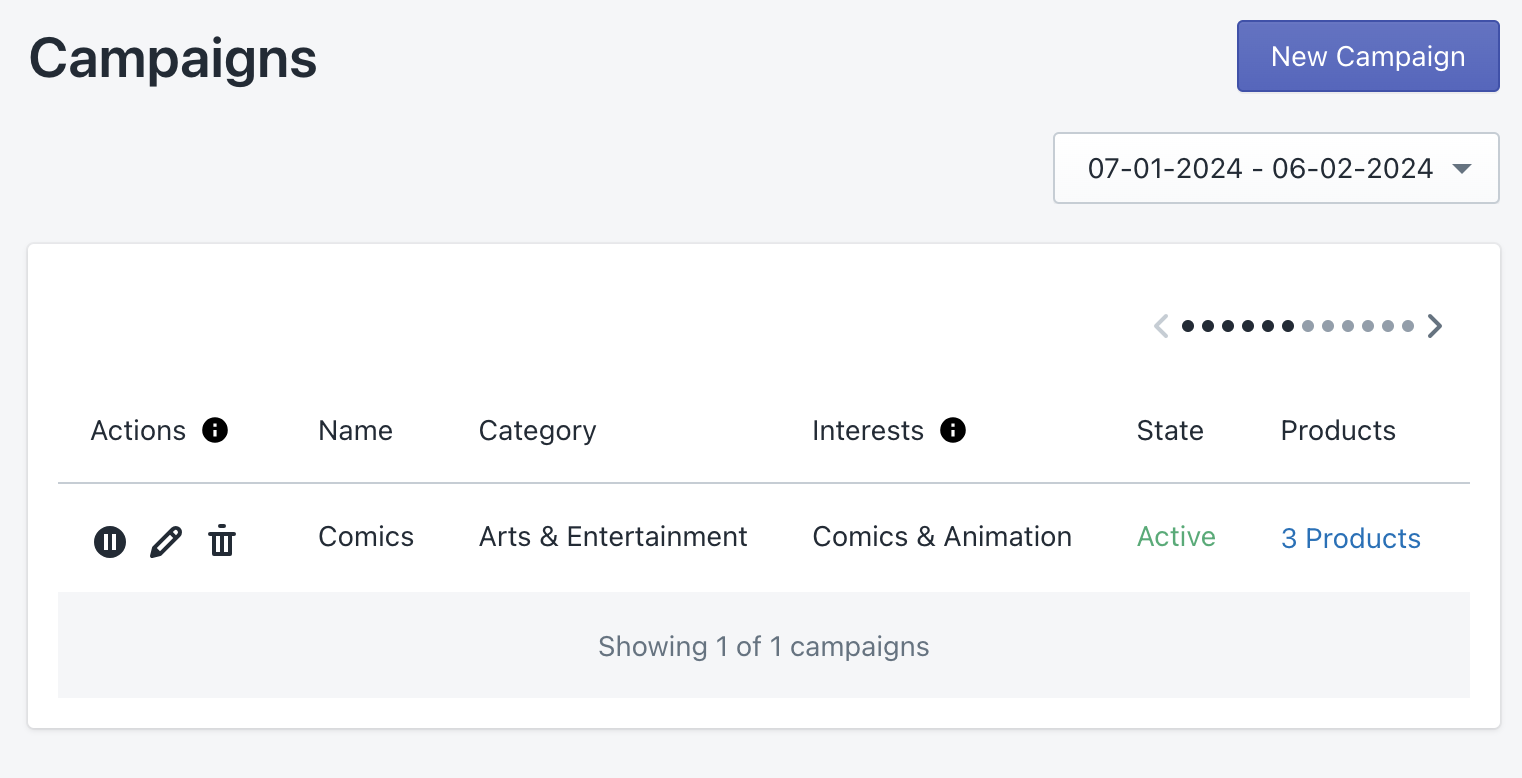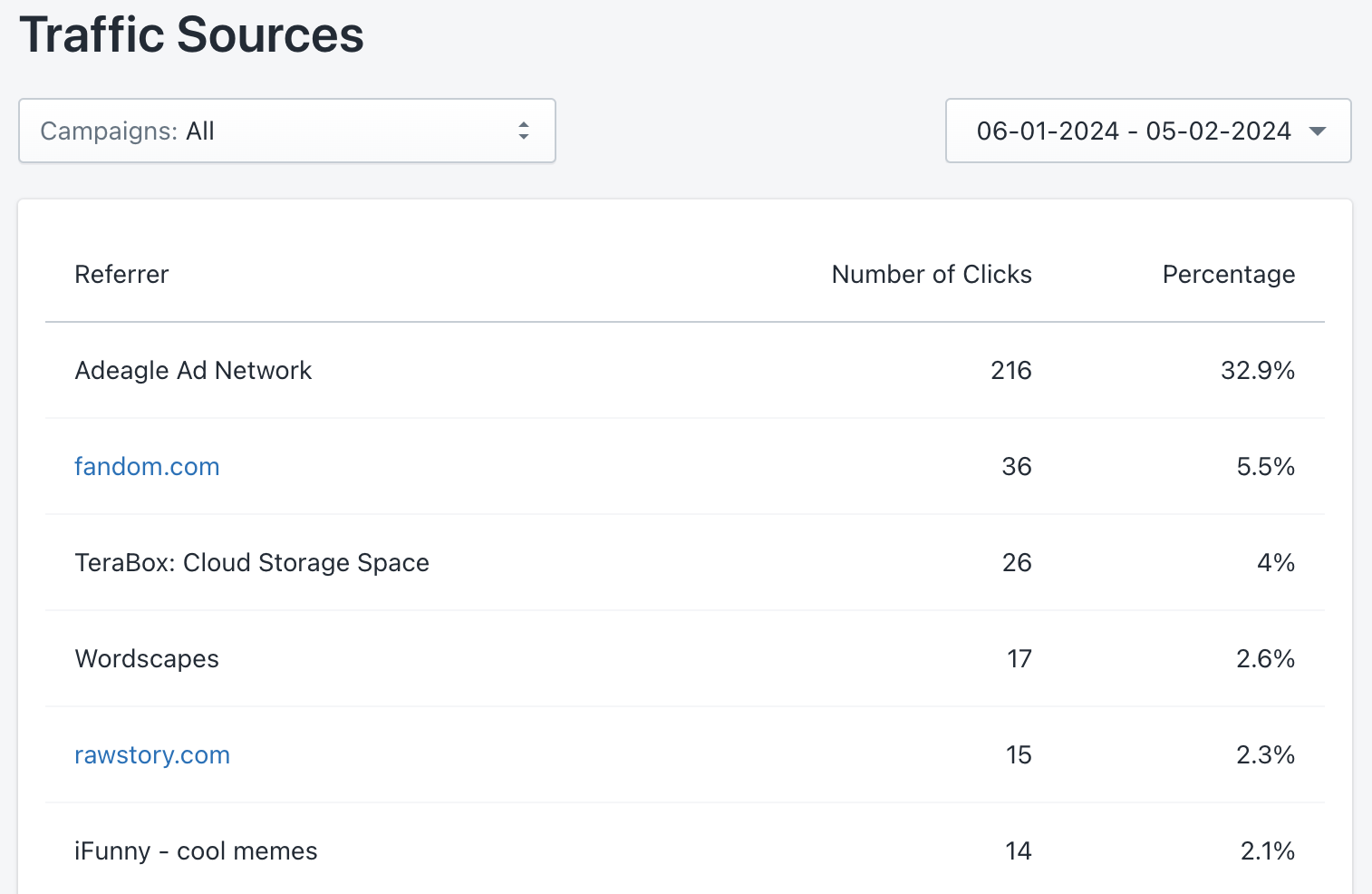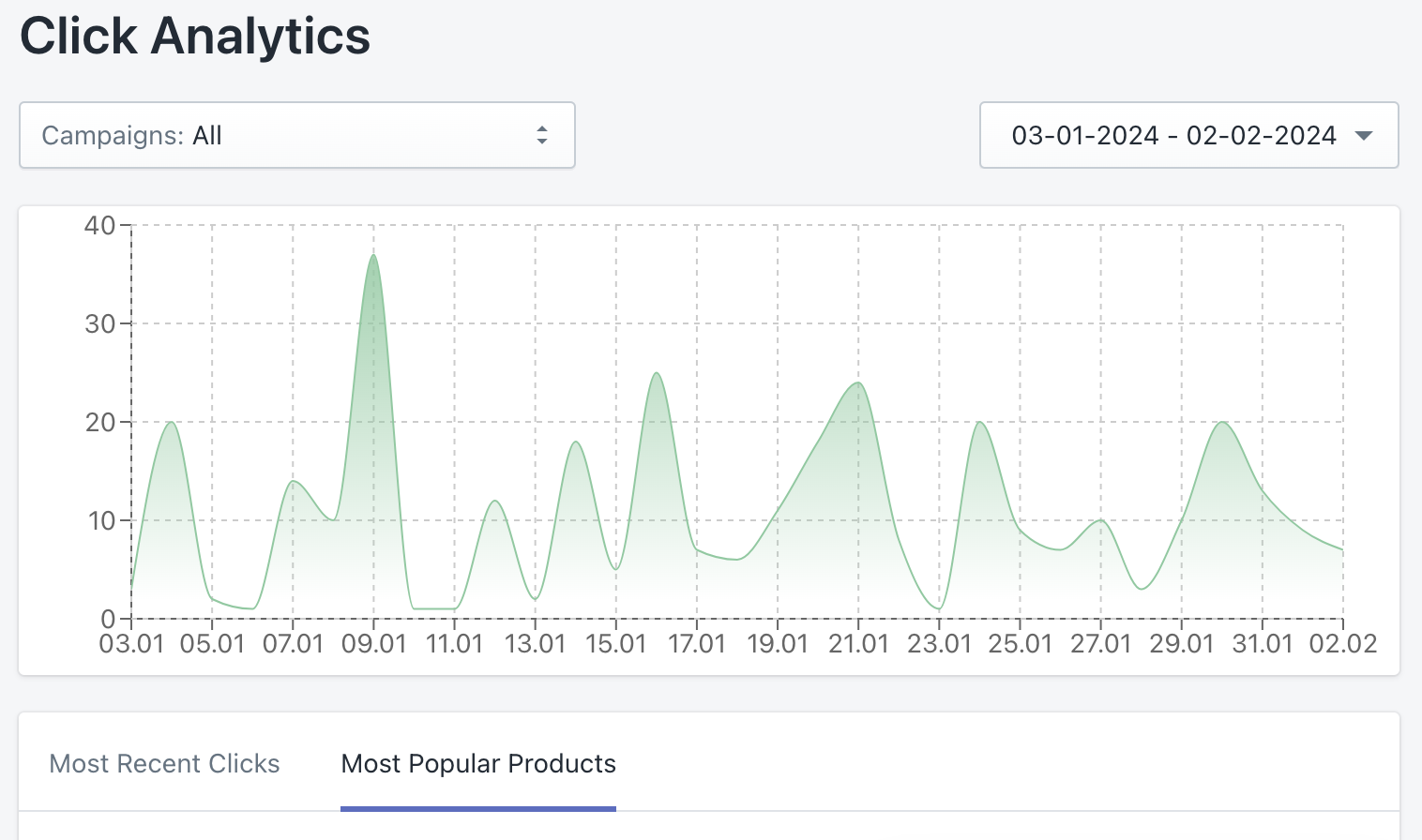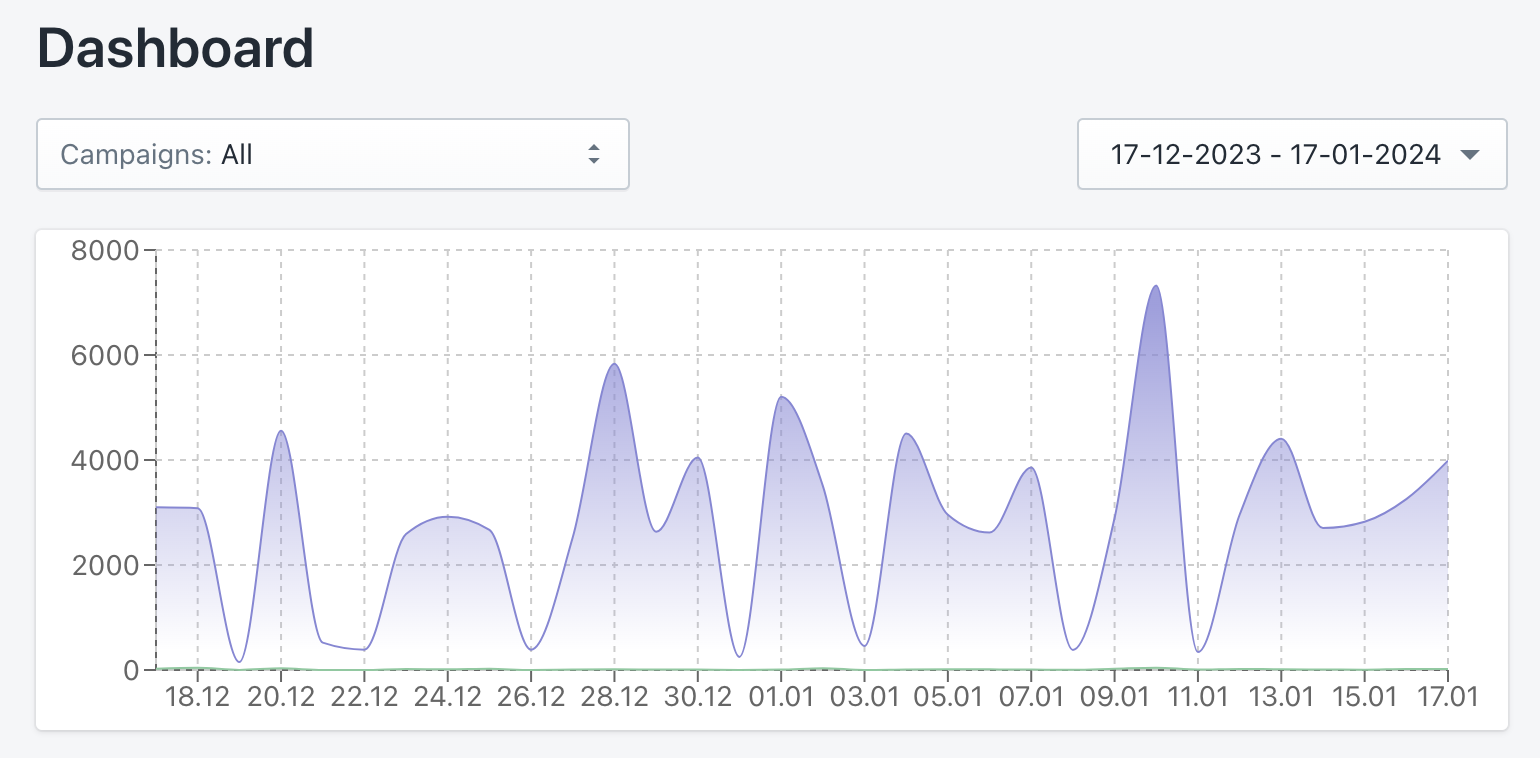The Settings section in Adeagle allows you to configure various options that impact all your campaigns across the app. These settings ensure consistency and define how your Shopify store is interacting with...
Category: Help Center
Dark
Light
Dark
Light