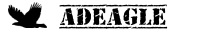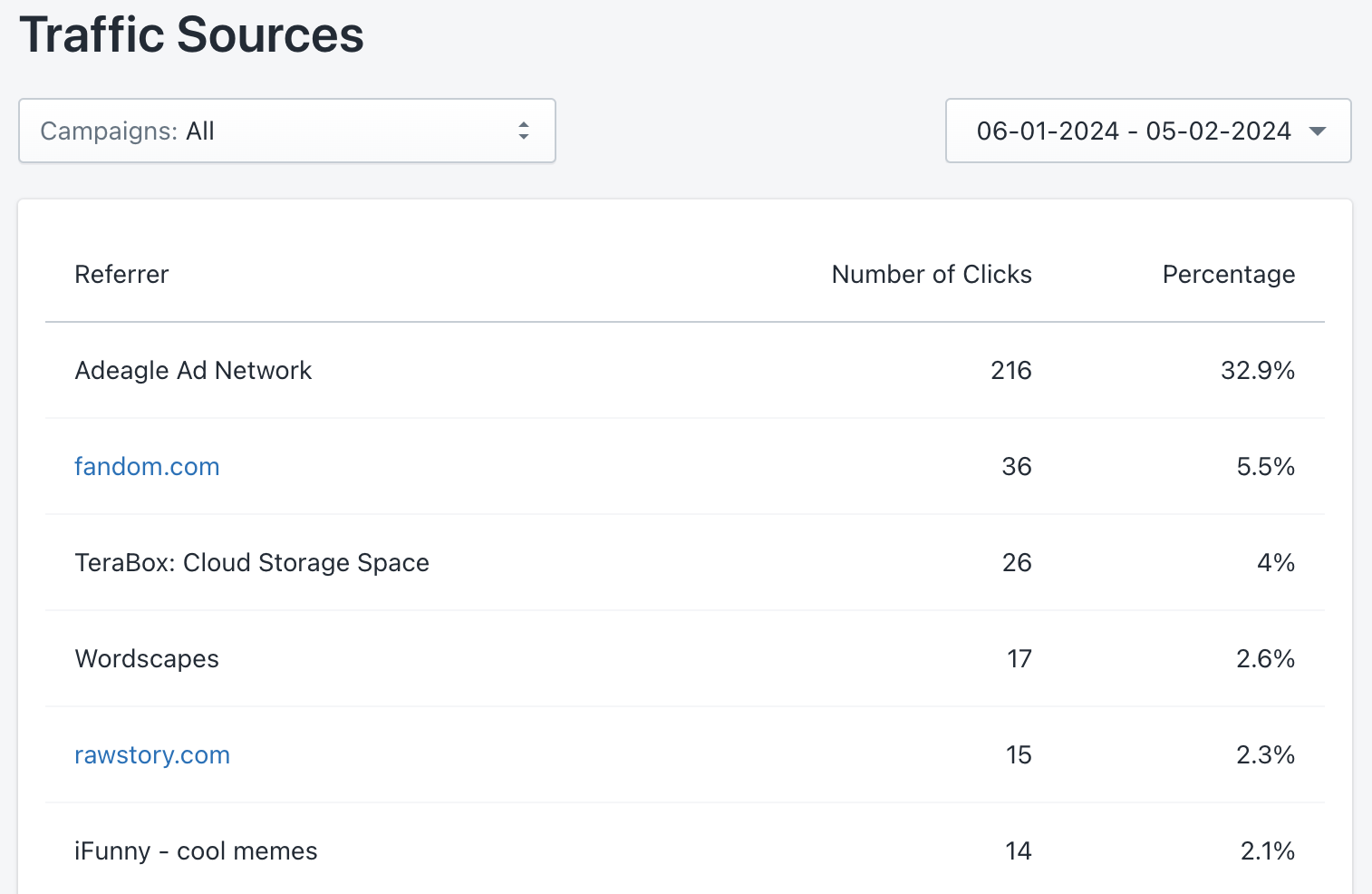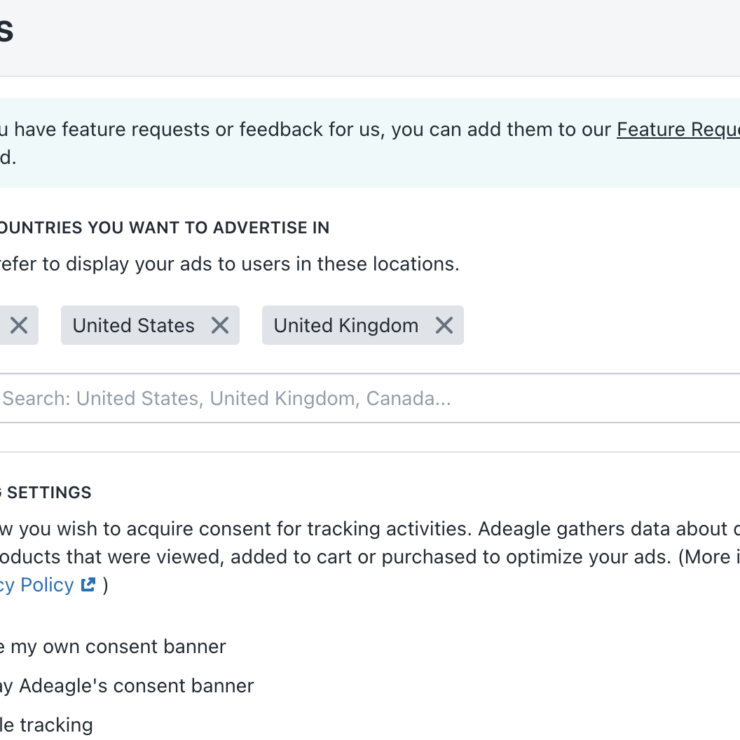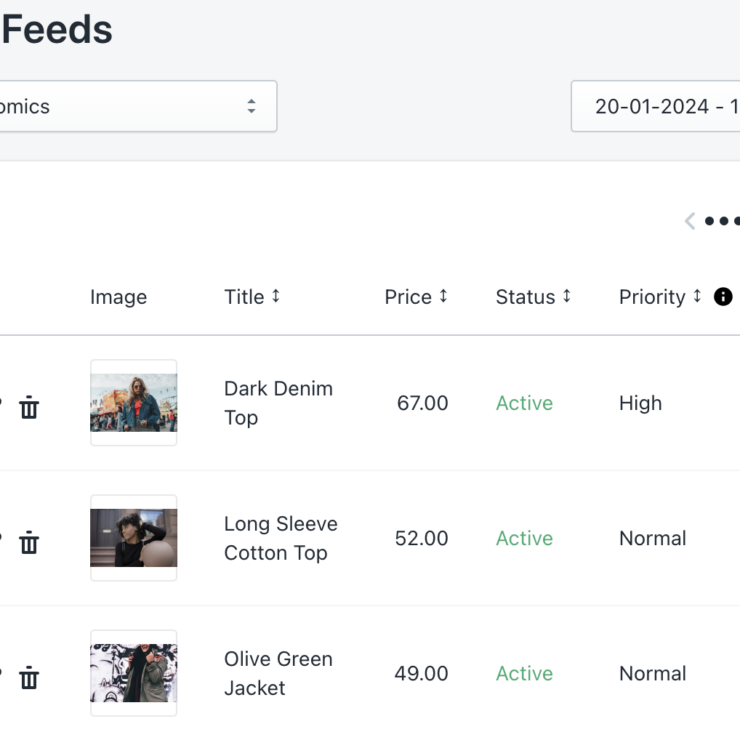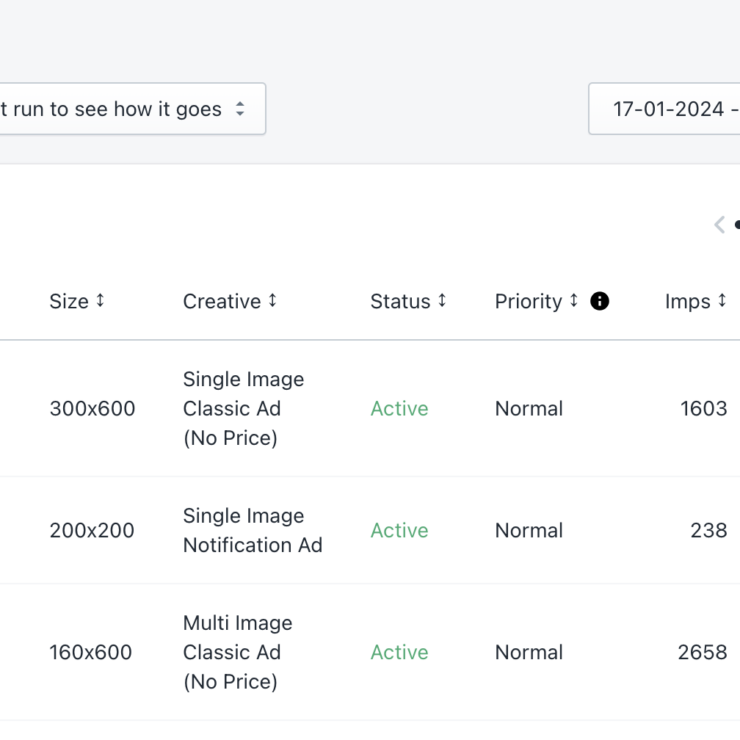The Traffic Sources section is like a guide that reveals where your store’s visitors are coming from, offering insights that many other ad platforms keep hidden.
Here’s how to use it easily:
- Choose What to See: Decide if you want to look at data for all your campaigns at once or focus on just one. You can do this at the top left.
- Pick Your Time Frame: Choose the date range that suits your needs on the top right.
Now, let’s talk about the table below:
- Referrer:
- This column shows where visitors come from. It represents the websites or apps that sent people to your store.
- Note that the click might have occurred on some other subpage of the referring website.
- Another fact worth mentioning is that not every webpage wants to share its URL when they are a referrer. In this situation, the website/app will be classified under the Adeagle Ad Network label.
- Number of Clicks:
- Check the total number of clicks each source brought to your store.
- Percentage:
- Understand what portion of all clicks comes from each source.
Tips for a better experience:
- Focus on Campaigns:
- Use the campaign selection tool to examine each campaign separately. This helps you understand which sources perform best for specific campaigns.
- Time Insights:
- Experiment with different date ranges to observe how traffic changes over time. Adjust your strategies accordingly.
Traffic Sources provides clear insights into where your visitors originate. Whether you want an overall view or specific details, this section equips you to make smart decisions and improve your store’s traffic.
Simple, straightforward, and designed for Shopify store owners – Traffic Sources is your tool to enhance your store’s performance.